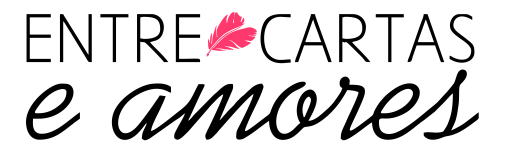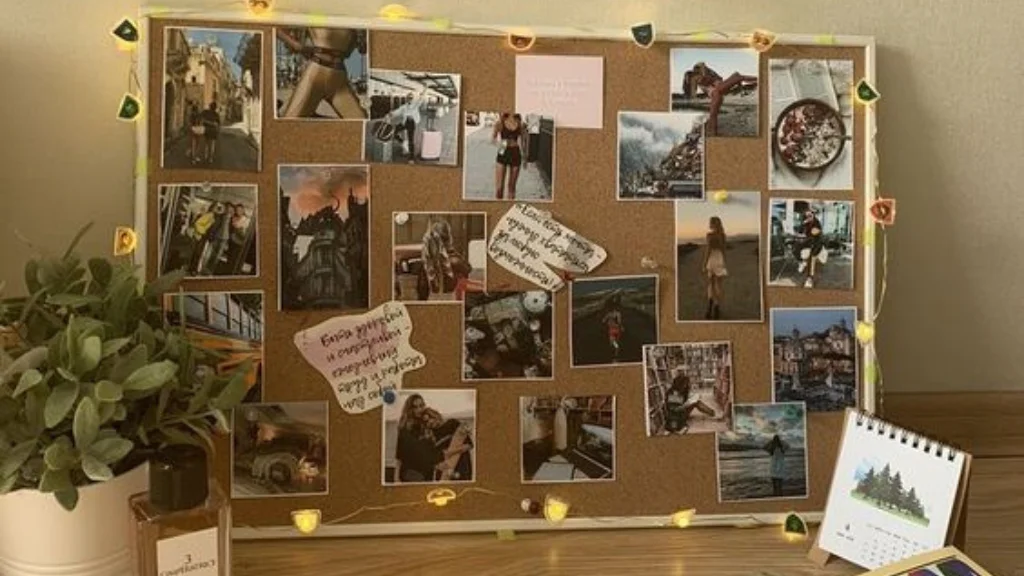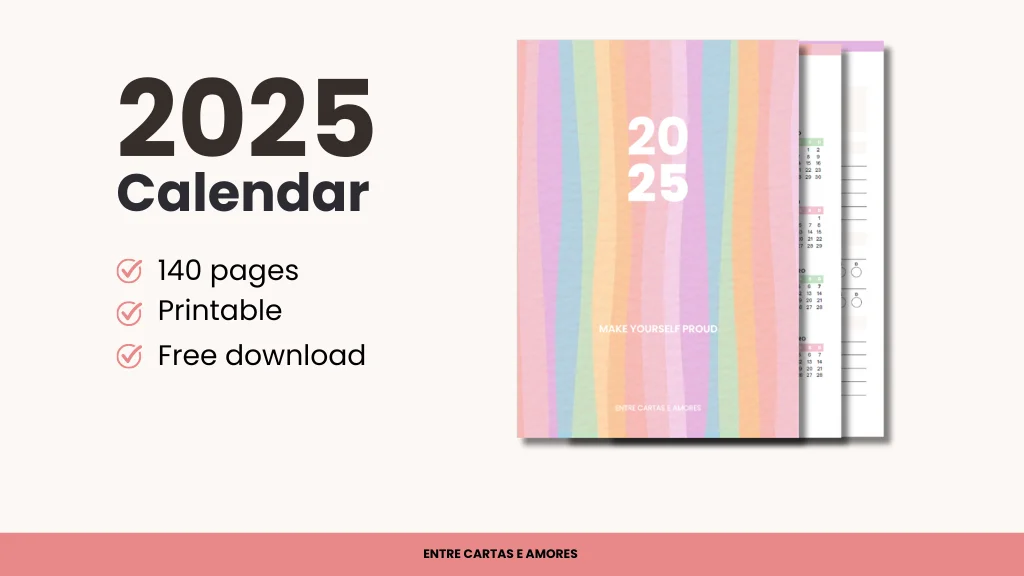If you’re looking for a free digital notebook template to call your own, you’ve come to the right place!
Digital notebooks are increasingly popular among students and those who love organization and planning. They allow you to gather notes from various subjects or courses in one beautiful, organized, and interactive space.
With a digital notebook, you can customize your notes, add stickers, photos, and easily navigate between tabs to switch from one topic to another.
Keeping that in mind, and to make one of our favorite topics here at Entre Cartas—personal planning—even easier, we’ve created a free PDF digital notebook template for you to download on your device and learn how to make the best use of this super useful tool. Let’s get started!
Navigate this content:
- What is a digital notebook?
- Free digital notebook: interactive colors notes template
- Which devices can I use the digital notebook pdf on?
- Apps to use the digital notebook
- How to use the digital notebook?
- Specifications of the colors digital notebook
What is a digital notebook?
A digital notebook is an electronic version of traditional paper notebooks, designed to be used on devices such as tablets, smartphones, and computers.
Unlike physical notebooks, digital ones offer a range of functionalities that make organizing, planning, and customizing your notes easier. With a digital notebook, you can:
- easily add and edit text: modify your notes without tearing pages or using correction fluid.
- insert images and files: add photos, graphs, and other important documents.
- use stickers and drawing tools: personalize your notebook with fun graphic elements.
- navigate between tabs and sections: organize your content into different sections and quickly access what you need.
Additionally, digital notebooks provide the advantage of always being accessible, eliminating the need to carry multiple physical notebooks and making it easy to access your notes from anywhere. If you’re a fan of Kindle, you’ll likely love the digital notebook as well.
Free digital notebook: interactive colors notes template
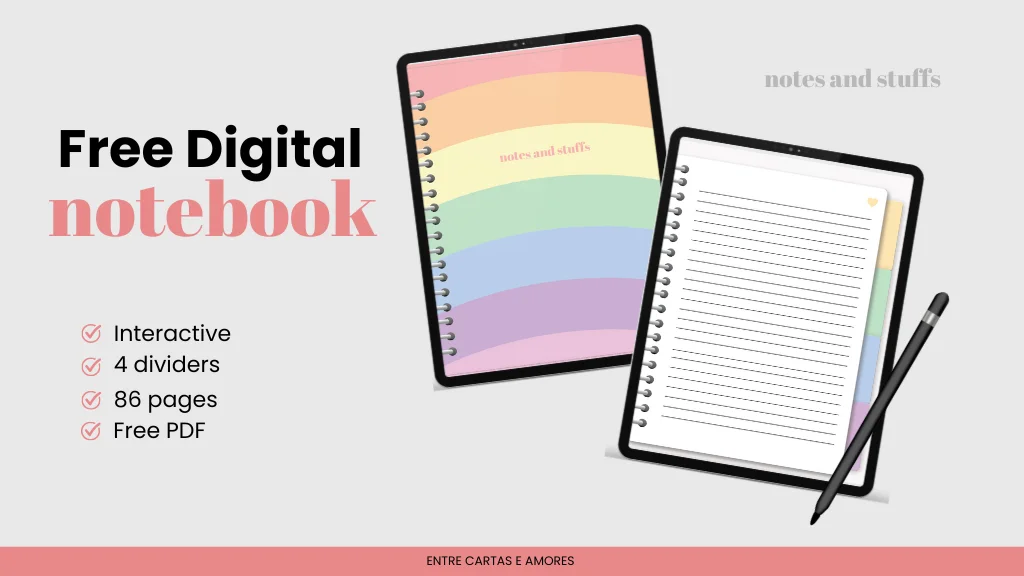
Interested in the benefits and conveniences of a digital notebook? To make your life even easier, we’ve brought you an exclusive 100% free digital notebook template with clickable tabs for you to download and use.
The clickable colors notes template was created specifically to facilitate navigation and organization of your notes, perfect for anyone looking to start using digital notebooks without complications and with a user-friendly interface.
With the online notebook, you can easily navigate between sections since the template comes with clickable tabs that allow you to jump quickly from one section to another.
To download the digital notebook in pdf, simply click the button below to download the PDF file to your drive.
Which devices can I use the digital notebook pdf on?
Digital notebooks in PDF format are versatile and can be used on various devices.
- tablets: ideal for those who want an experience similar to using a physical notebook. The digital notebook can be used on tablets with iOS or Android systems. If your device has a stylus, the experience will be even better.
- computers: whether on Windows or Mac devices, you can easily open and use the digital notebook PDF.
- smartphones: for quick notes and mobile access, digital notebooks can also be used on smartphones.
Apps to use the digital notebook
To get the best experience with your digital notebook, it’s important to choose the right app. Here are some recommended apps:
- Samsung Notes (Android): the app I use, very popular on Samsung tablets, offering plenty of editing and customization features for notes.
- GoodNotes (iOS): one of the most popular apps for note-taking on tablets, offering excellent integration with digital notebooks.
- Xodo (Android and iOS): a free and powerful app for reading and annotating PDFs, compatible with various devices.
- Adobe Acrobat Reader: a good option for using your digital notebook on desktop devices.
How to use the digital notebook?
Using a digital notebook is simple and intuitive. Once you adapt to the new format, where you can customize and edit your notes much more easily, you won’t want to use anything else—trust me!
To start using the Entre Cartas digital notebook, follow the steps below:
- Download the digital notebook and save it on your device;
- Choose a compatible app: open the PDF in an app of your choice that supports annotations and PDF navigation;
- Organize your sections: use the clickable tabs and links to structure your notes according to your needs.
- Add notes and customizations: insert text, images, stickers, and use drawing tools to personalize your notebook;
- Save and sync: make sure to save your notes and, if possible, sync with the cloud to access from different devices. This will make your online notebook even more useful.
Specifications of the colors digital notebook
By downloading the free PDF file of the colors notes, you will have access to:
- Digital notebook with interactive tabs;
- 4 dividers;
- 80 lined pages;
- PDF file format for download;
- Lifetime access to the file;